The Versatile Uses of Black Screen
Black Screen — You may wonder what the use of a simple-looking black screen can be, but in reality, the black screen serves so many purposes that we can’t even imagine. It can help make gaming easier, ease distractions, save power, give your eyes a break, help locate dead pixels or dirt on your monitor, and make it easier to clean the screen. In this post, we will discuss in detail about the versatile uses of black screen.
Black screen for creating immersive gaming environments
Improving atmospheric gaming
When playing immersive games, dark backgrounds provide a higher quality gaming experience. Keep a second monitor dark without turning it off and maintain the game atmosphere. Having just a black screen at the ready helps you get into the game quickly.
Custom display formatting
For ultrawide monitor users, black screens provide practical solutions to game compatibility issues. When a game doesn't fully support your 3440x1440 screen, using a black background creates natural bezels on both sides when running the game at 2560x1440. This results in a more balanced visual experience.
Game Narratives and Transitions
In some games, a black screen marks a transition or key event in the story's progression. In the game Genshin Impact, a black screen with text indicates that time has passed and the story has progressed. Some gamers have referred to this tactic as a lazy approach to storytelling.
Energy Conservation and Environmental Benefits of Black Screens
Energy Savings for Energy-Conscious Users
Environmentally conscious users use black backgrounds as a simple approach to minimizing energy usage. Black pixels, particularly on OLED and AMOLED displays, use substantially less energy because they are virtually turned off, resulting in significant energy savings over time.
Reducing Your Carbon Footprint
Users can help reduce their carbon footprint by strategically using black screens to consume less energy. When many people adopt this small practice, it has the potential to have a significant beneficial environmental impact without compromising the functionality of the device.
Battery-saving applications
Mobile users can take advantage of applications such as "Blackr" or "Black Screen" to turn off the phone's screen while keeping it running in the background. This feature saves battery, especially when using applications that play music or videos. The screen can be turned off without interrupting media, and some users appreciate the added privacy of a dark screen while keeping the phone unlocked.
Monitor Maintenance and Diagnostics
Simplified Cleaning Process
When cleaning monitors, the black background makes dust, fingerprints, and smudges easily apparent. This contrast benefits both professional screen cleaners and everyday users, as it promises that no smudges will be missed during maintenance. Solid black screen backgrounds make it significantly easier to clean your monitor effectively.
Dead Pixel Detection
Black screens are the most effective diagnostic technique for finding dead pixels on panels. Defective pixels are clearly visible against a completely dark background, leaving users to determine whether their monitors need professional repair.
Monitor Calibration and Accuracy
Black screens are necessary for testing digital monitors to measure and maintain their color accuracy. A simple black screen can serve as a training tool to ensure that your monitor displays the darkest, richest blacks, functioning as a hidden weapon for visual representation and calibration.
Increasing Focus and Productivity
Practicing Digital Minimalism
For those who enjoy simple digital environments, black backgrounds provide the ideal uncluttered graphical atmosphere. This method minimizes the load on the mind, allowing for more detailed work and mental processes without constant visual stimulation.
Black Screen for Distraction Removal While Studying
Students who use black screens on secondary monitors report greater concentration while studying. By reducing visual distractions, the brain can focus on important learning material without being distracted by bright screens in the peripheral vision. Proper backgrounds can significantly improve focus during study sessions.
Dark screen for screen protection and longevity
Preventing burn-in on plasma TVs
Plasma TV owners use dark screens to listen to music through their TV audio systems. This approach prevents static images from causing irreversible burn-in damage, which significantly increases the lifespan of these sensitive displays. Carefully selected backgrounds help avoid this common problem with plasma technology.
OLED Screen Preservation
OLED displays, like plasma TVs, benefit from black panels when used for audio only, which helps reduce premature aging caused by displaying static material for long periods of time.
Black Screen for Alternative Visual Applications
Digital Art Enhancement
Artists use black backgrounds to create strong contrast in their digital works. The depth and intensity that colors achieve against pure black cannot be reproduced with other background hues, making black screens an indispensable weapon in the digital artist’s arsenal.
Black Screen for Projector Optimization
When setting up projectors, home theater enthusiasts and presenters use black screens to properly align images and adjust contrast. The neutral background eliminates factors that can influence visual calibration.
Black Screen for Color Theory Educational Tool
In classroom presentations, a black image serves as a distinct contrast for color theory lessons, illustrating the importance and characteristics of other colors. This simple tool creates a perfect foundation for teaching visual concepts and principles.
Practical Solutions to Black Screen in Multi-Monitor Setup
Black Screensaver for Sleep Alternatives
The Black Screensaver provides a useful alternative option for users who have multiple monitors and do not want to put their displays to sleep. This allows the computer to function while giving the false appearance of inactive displays.
Reducing Eye Strain
During long computer sessions, switching to a dark screen provides a much-needed break from persistent blue light exposure. This simple exercise can greatly minimize digital eye strain and fatigue. Color selections against black backgrounds can significantly improve eye comfort during extended use.
Family Apps
Children's Content Management
Parents use the black screen to transition between children's material or gently signal the end of screen time. This provides a natural break.
Projector Story Time
Creative parents use a projector with a black background and limited white text or graphics to display impressive bedtime stories on the bedroom walls, making reading a moving experience.
Black Screen for Social Uses
Visual Representation of "Thoughts and Prayers"
After tragic events, some individuals use a black screen to visually express their condolences or "thoughts and prayers." This symbolic gesture is commonly seen on social media platforms like Facebook, where people change their profile pictures to a black image as a sign of respect, mourning, or solidarity.
Technical Considerations of the Black Screen
The "Black Screen of Death"
The term "black screen of death" refers to a technical issue in which a computer or device becomes unresponsive and displays a blank, black screen. This worrying phenomenon can be caused by hardware failures, software bugs, or malware infections, requiring technical intervention to resolve.
Conclusion
A black screen is a versatile tool that can be used for a variety of purposes, including gaming, energy conservation, artwork, and early childhood education. They can increase attention span, extend the life of your gadgets, and create immersive digital experiences. As our digital surroundings become more sophisticated, the simplest solutions, such as a clean black screen, can provide the most effective results.